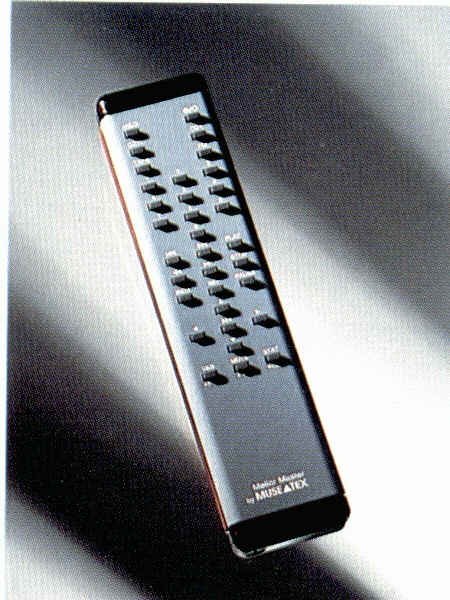
The Museatex Master
Remote was designed to integrate the common functions of the Melior product
line into a single remote. 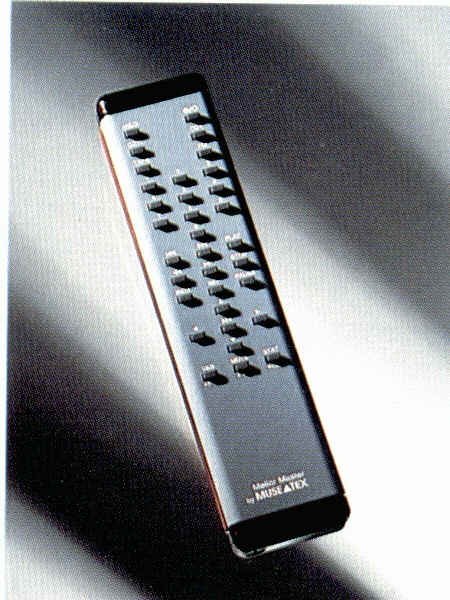
Your Melior Master Remote is shipped with the battery not installed. Access to the battery compartment is via the bottom-end cap, which is held in place by 2 slotted screws. The width of these slots will accommodate a normal dime, so there is no need to look for a screwdriver. Once the end cap is removed, the battery clip is easily accessible. For maximum life, a 9-volt alkaline battery is highly recommended.
DO NOT INSTALL THE BATTERY AT THIS POINT
Because the VOLUME UP and DOWN and MUTE functions are always active, the user must pre-program the remote so that these functions control either the Analog Control Center or the Digital Control Center. This is done as follows:
1.
An internal energy storage capacitor must be fully discharged. Connect a short
across the terminals of the battery clip using the dime you just used to remove
the end cap. Simply touch the dime to both connectors on the battery clip and
hold for 10 to 20 seconds. Please short the connectors on the battery clip,
and not the ones on the battery.
2. Determine which of the following three combinations of control centers
are part of your Melior System.
(a) Melior Analog
Control Center only.
(b) Melior Analog Control Center and the Melior Digital Control Center operating
in tandem mode.
(c) Melior Digital Control Center only.
If your system is either (a) or (b) above, you require the VOLUME and MUTE functions to control the Analog Control Center. Simply snap the 9-volt battery into the battery clip, tuck it into the battery compartment and reinstall the end cap. By default, your remote now controls the VOLUME and MUTE functions of the Analog Control Center and the whole thing is ready to use. If your system is (c) above, the VOLUME and MUTE functions must control the Digital Control Center. Simply snap the 9-volt battery into the clip and promptly press the DGTL component-select key. Tuck the battery into the battery compartment and re-install the end cap. The remote is ready to use.
GENERAL DESCRIPTION AND USEA Melior component is controlled by first addressing the component with a COMPONENT-SELECT key, and then followed with a one or two keystroke sequence which is exactly the same as with the individual remote for that given component. Once a component is selected, the remote continues to address this component until another is selected. When in doubt as to which is currently selected simply key in the one you wish to control. The ON/OFF key permits the user to turn on/off the Melior family one at a time. The NUMERIC KEYPAD is used with all components except the future tape deck. All transport keys are used when CD is selected. PLAY, STOP, PAUSE, F FWD and F REW will also be used for the future tape deck. The LISTENING KEYS are used when either the ANLG or DGTL control Center is selected except for VOLUME UP, VOLUME DOWN and MUTE keys, which are always active regardless of which component is selected. Note that since the user may own an Analog or Digital Control Center (conceivably both operating in the tandem mode) the user must program this remote as to which control center will have its VOLUME UP, VOLUME DOWN, MUTE keys in "always active" mode. This is done at the time of battery installation. For details read the section called "start-up". The three bottom keys, marked with a star (*), serve additional CD functions only when the remote is in the CD mode. The user should note again that the detail for using the various keys, once a given component is selected, are the same as when using the individual remotes that come with the components. The manual for the particular component should be consulted if the user is unfamiliar with the key functions.